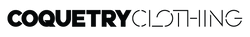There are two main reasons people contact us with checkout problems. These are explained below.
If you are having trouble putting items in the shopping cart:
This is most likely due to your browser cache. Clear your browser cache by deleting your temporary internet files (Go to tools->internet options->delete temporary files.) If you need help with this, please email us and we can walk you through it!
If you are using a mobile device or tablet, make sure you only have one window/shopping cart open to our site; if you have multiple screens open, it can cause issues with the cart display.
If you have requested a custom made item, and it says "Sold Out", contact us directly!
If you are having trouble checking out with a credit card (Decline!):
90% of the time, if you receive an error code it is because your credit provider is declining the purchase because the info you entered on the "Billing address" portion of the checkout does not match the info that they have as your billing address info on the credit card account. This is something that the credit providers do to protect you from identity fraud. They will continue to decline it unless the info you enter here matches their info exactly....
This could be something as small as leaving out a middle initial (If it is on your card, you need to use it in the billing info) or it could be something such as changing "avenue" to "ave.", or even leaving it off altogether. They want it to match their info exactly or they will not approve it. I know it seems like a lot of fuss, but they do it to protect you:-)
If you have any more problems, please let us know, we can tell you if the checkout process is receiving the error code due to incorrect info or an actual decline.
THANK YOU!